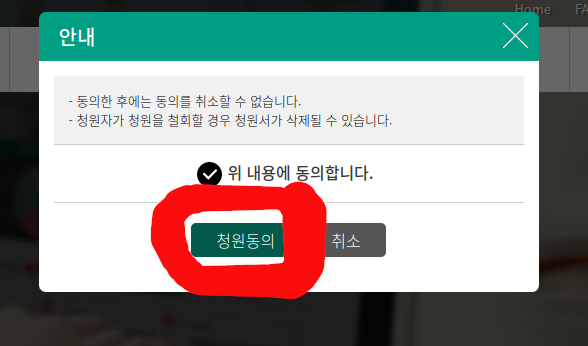Petition Instructions For Foreign Residents in Korea
This page explains how to sign the petition electronically. It requires you to have an Alien Registration Card (ARC) and Korean phone number. Even though the instructions may look complicated, the process is actually not hard, and shouldn't take you more than a few minutes. If you run into trouble, ask a Korean friend to help, or email info@november13.org and we'll assist you!
Unless you already have experience with Korean government websites and have the PASS authentication app set up on your phone, we recommend that you follow these instructions on a non-mobile device such as a PC instead, using the SMS verification code method.
Thank you for helping San Francisco kids and Bryan Sung.
Petition Page English Translation of Petition
Click the yellow button to open the petition page for signing, then follow the instructions in aqua below.
1. First, scroll down to the bottom of the petition page and click this button to start the signature process.
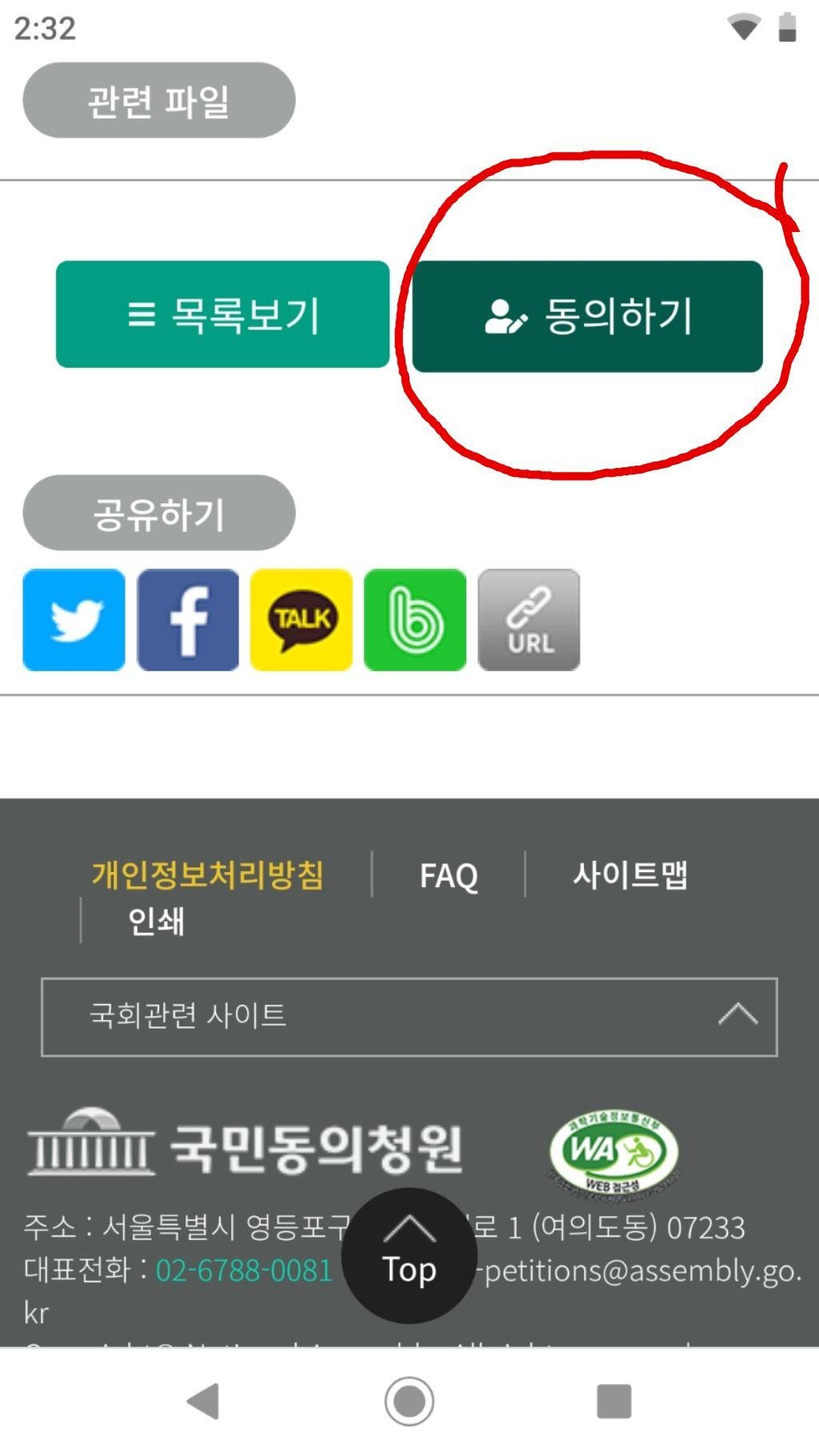
2. You'll get a popup message saying you need to login, so click OK to get to the login screen.
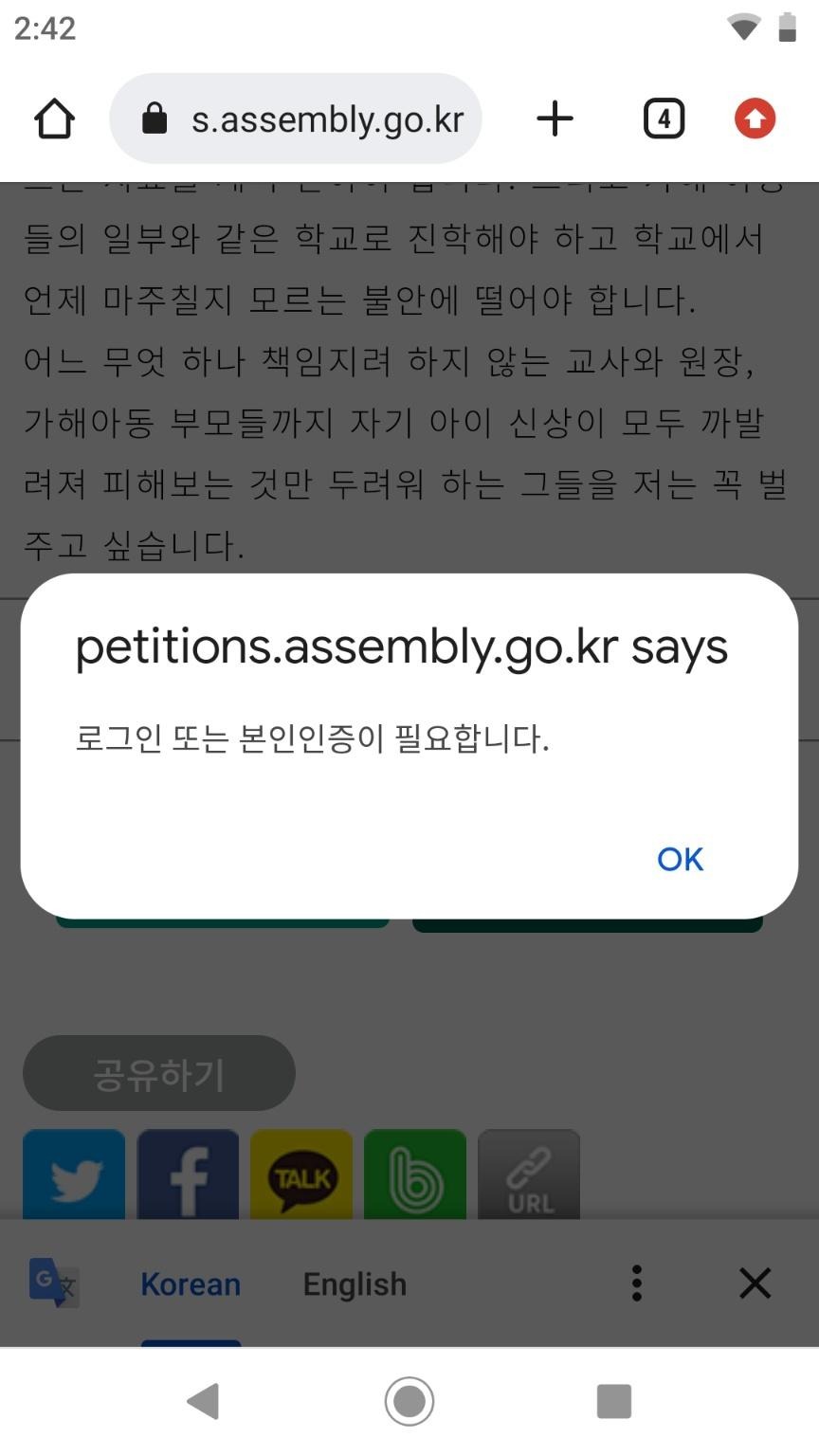
3. Assuming you don't have an account yet, you'll need to click this button to create one.
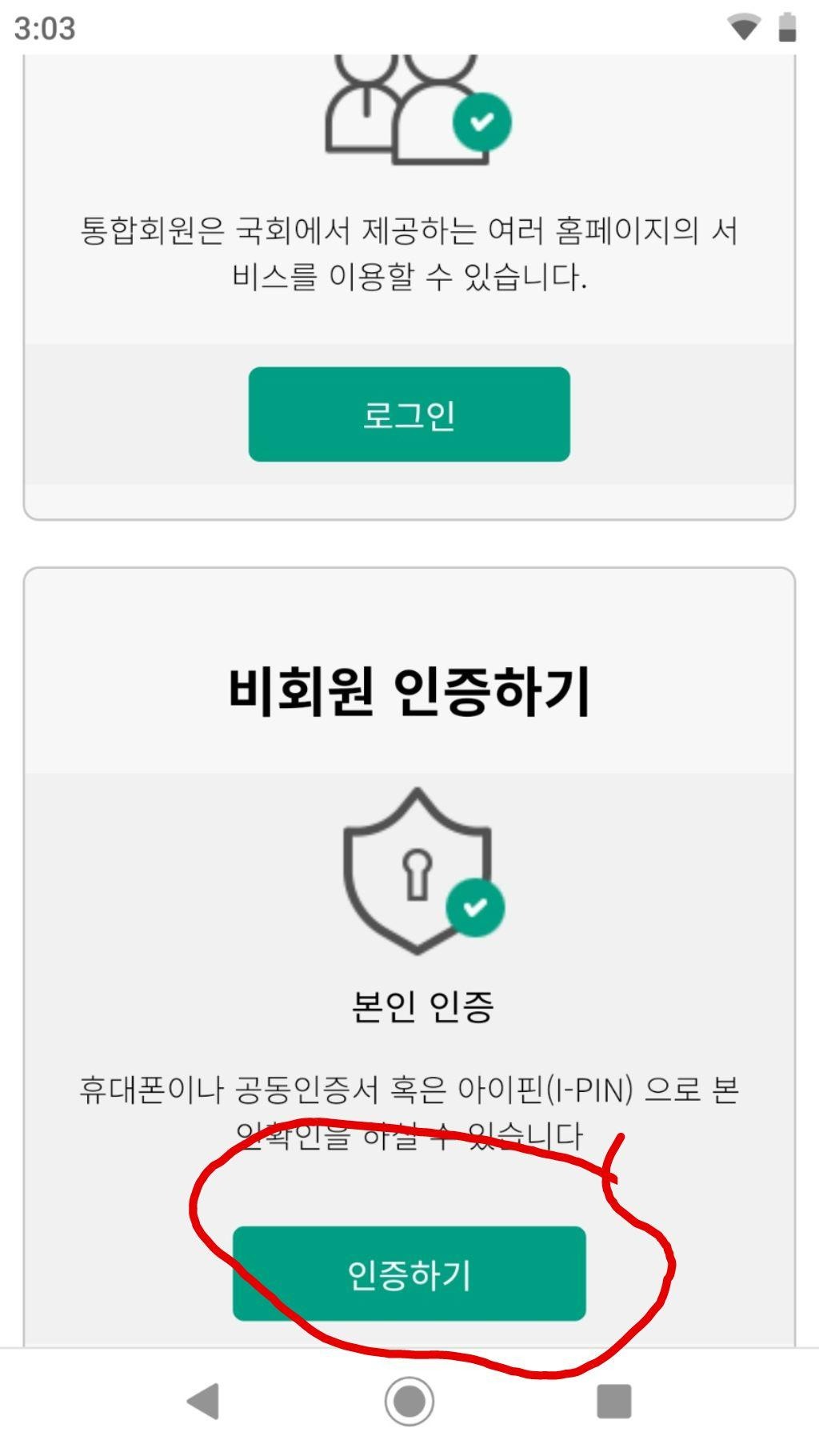
4. Several authentication methods are provided; the simplest one is to use your Korean phone number.
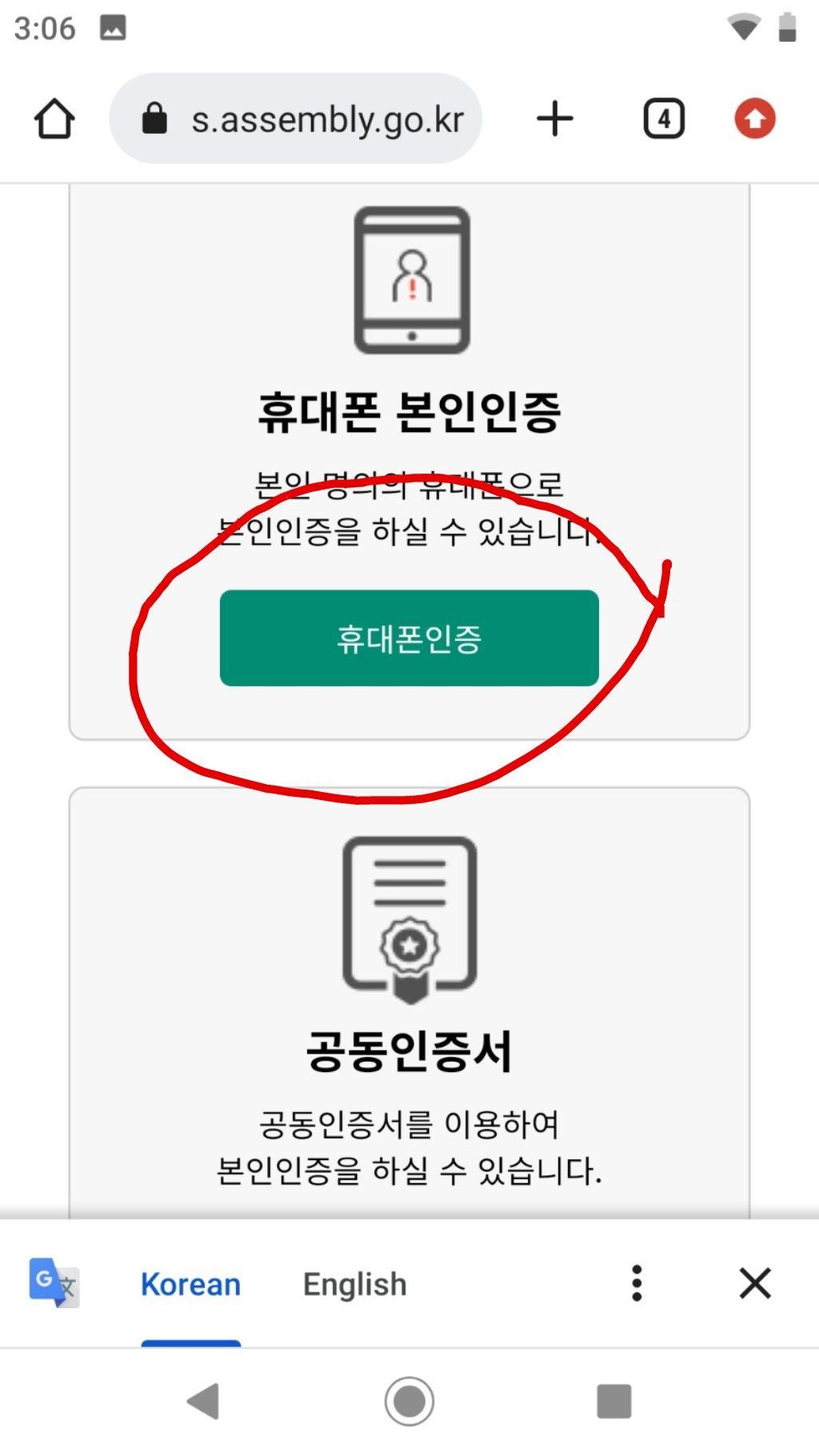
5. Choose your phone service provider and check the box to agree.
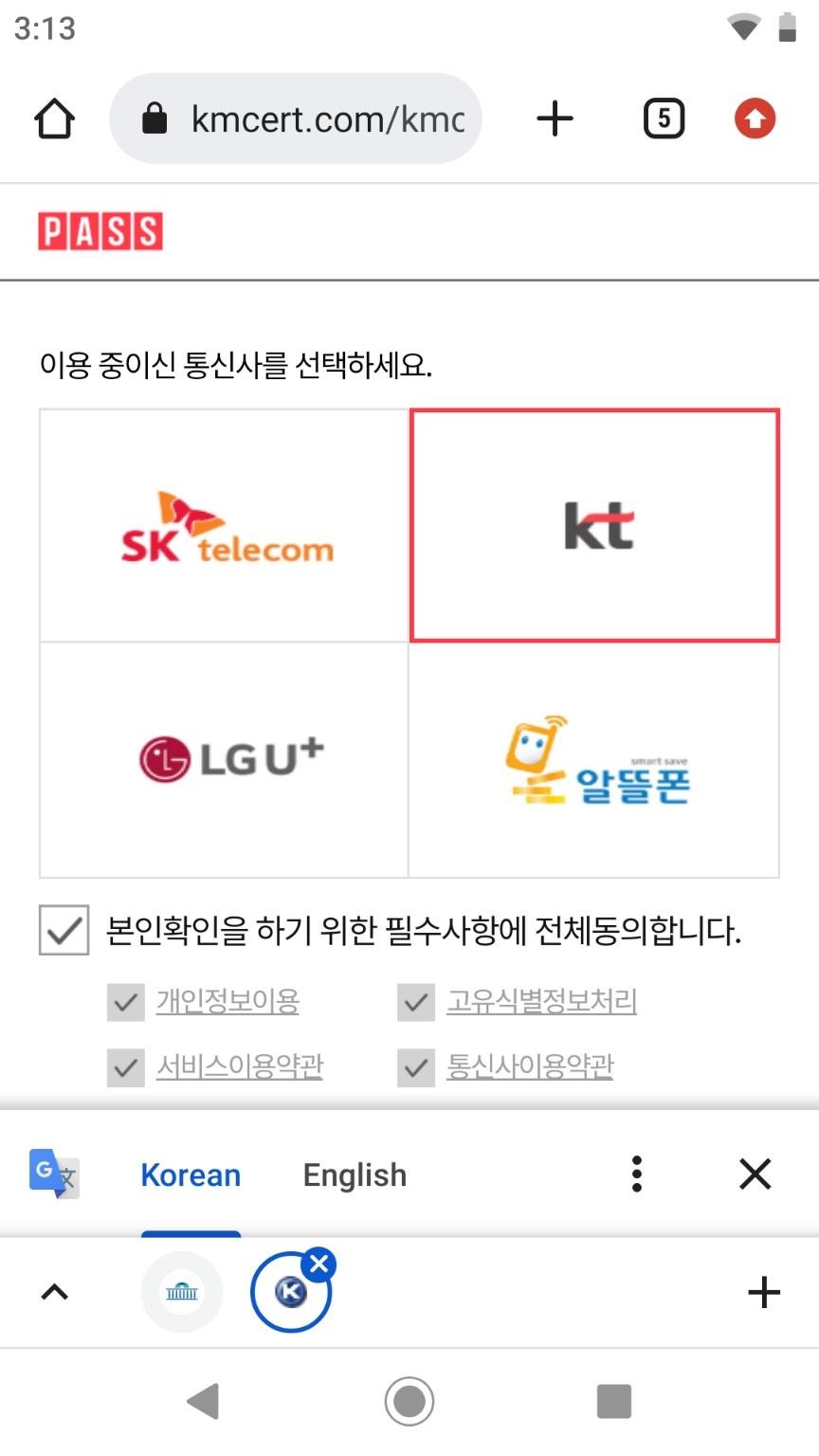
6. Based on your provider, and whether you're using mobile or desktop, the flow varies from here. You can use the PASS app for authentication if you already have that set up, or you may be able to use a simple SMS verification code. Click the corresponding button to proceed.
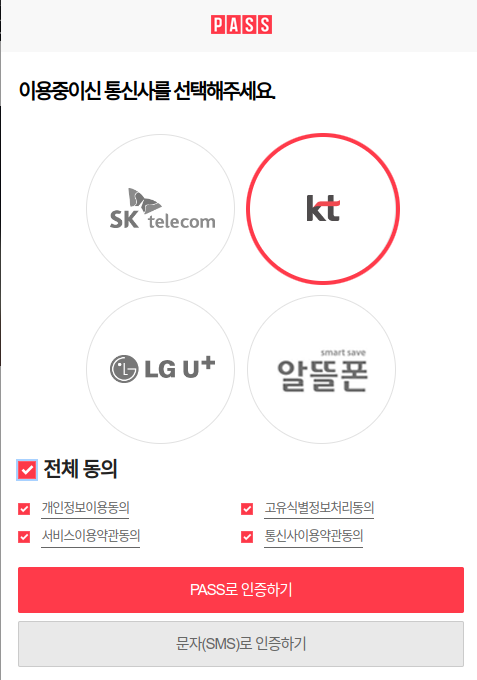
7. If you use the SMS method, then you'll need to provide your own name in the first field, exactly as it is printed on your ARC. In the second field, enter the first six digits of your ARC number before the hyphen (happy birthday!) and one more digit after the hyphen. Enter your Korean phone number in the third field. (On the web, you'll also have to solve a CAPTCHA.) Then click the circled button to proceed.

8. When you receive the 6-digit verification code via SMS, type it in and click the circled button to proceed.
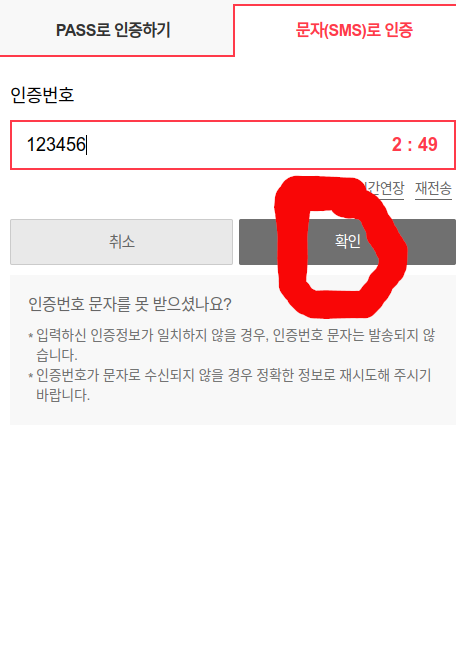
9. Once you've successfully authenticated with either PASS or SMS, it's time to actually create your account. In the first field, pick a username and then click the button on the side to make sure your choice is valid (5-12 characters, lowercase letters and numbers only). In the second field, choose a password (9-20 characters, including at least one letter, number, and special character.)
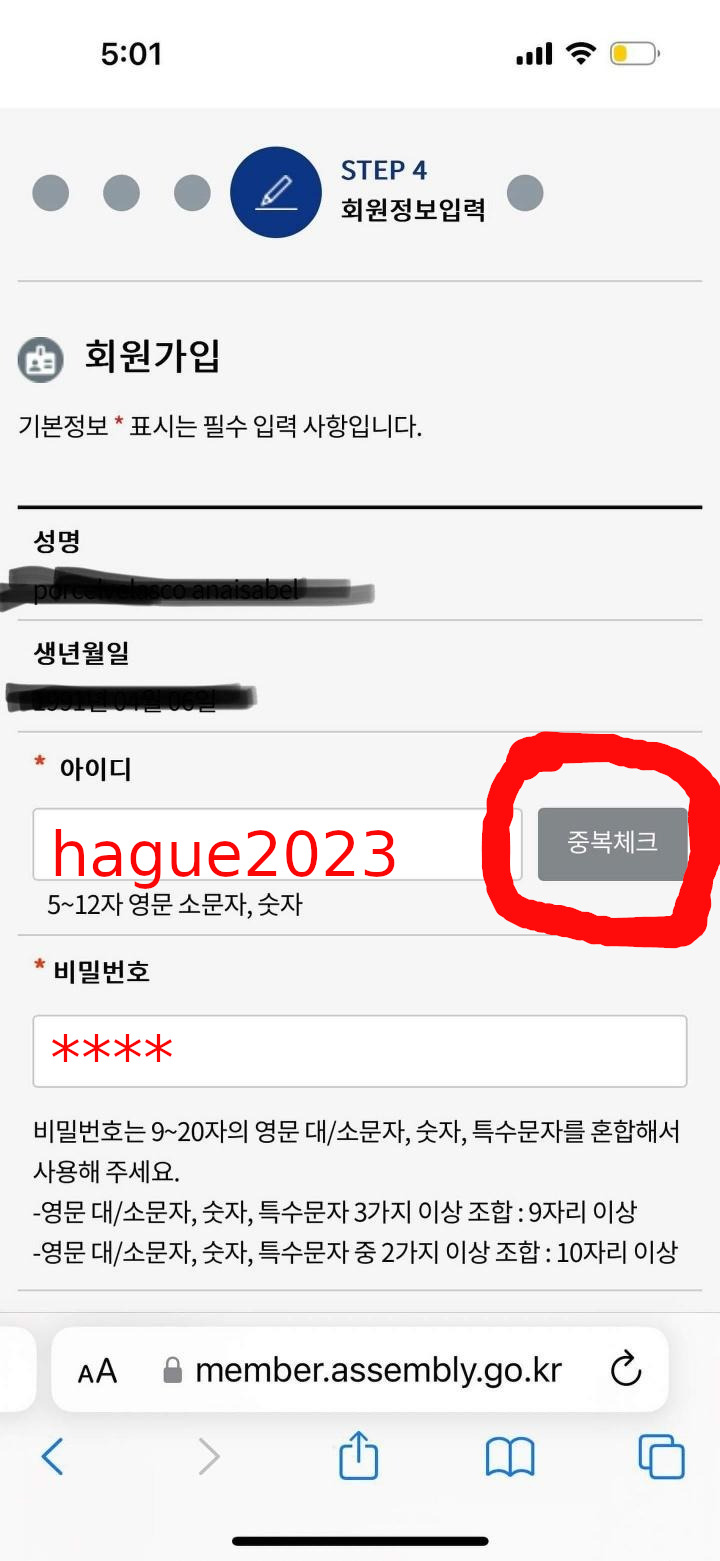
10. Next, confirm your password, then fill in your email. (Common email providers such as gmail can be chosen from the dropdown, or you can fill in your own.) After filling in your email, skip the fields without asterisks; you only need to enter your mobile phone number, not your address or other phone.
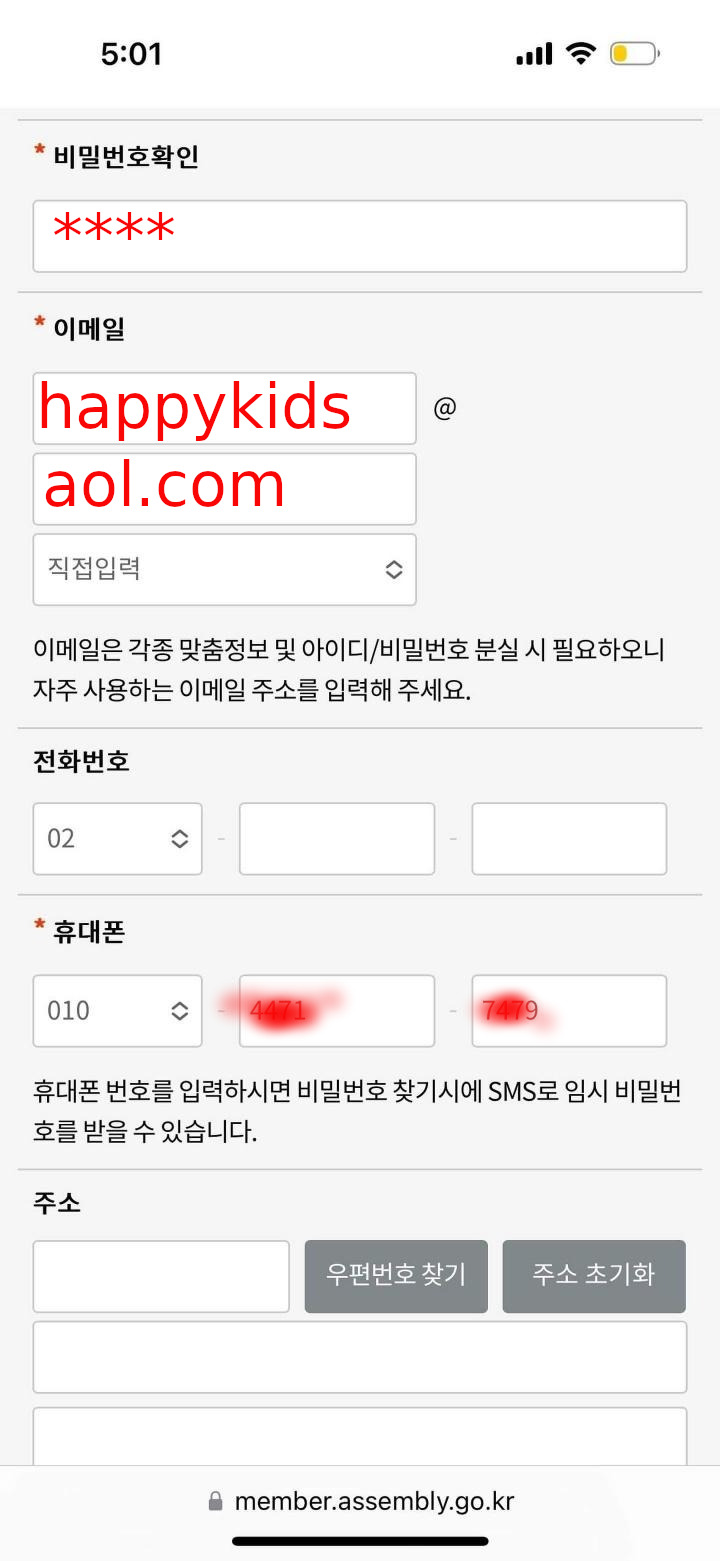
11. Click all the radio buttons to allow notifications via email, SMS, and KakaoTalk.
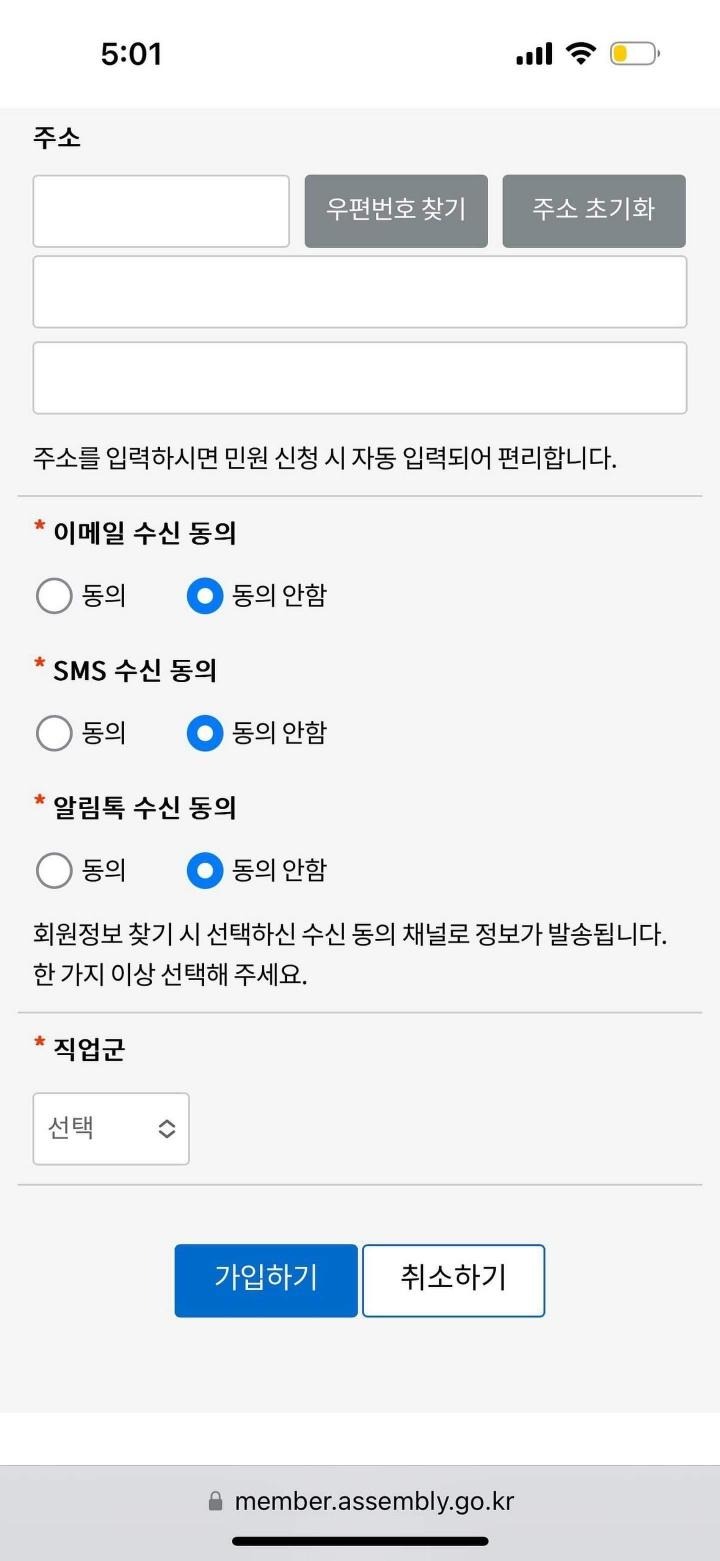
12. Finally, choose your occupation from the dropdown list, and then submit the form. The first item is telling you to make a choice; below that, the options in order are student, lowly office worker, government official, skilled professional, or other.
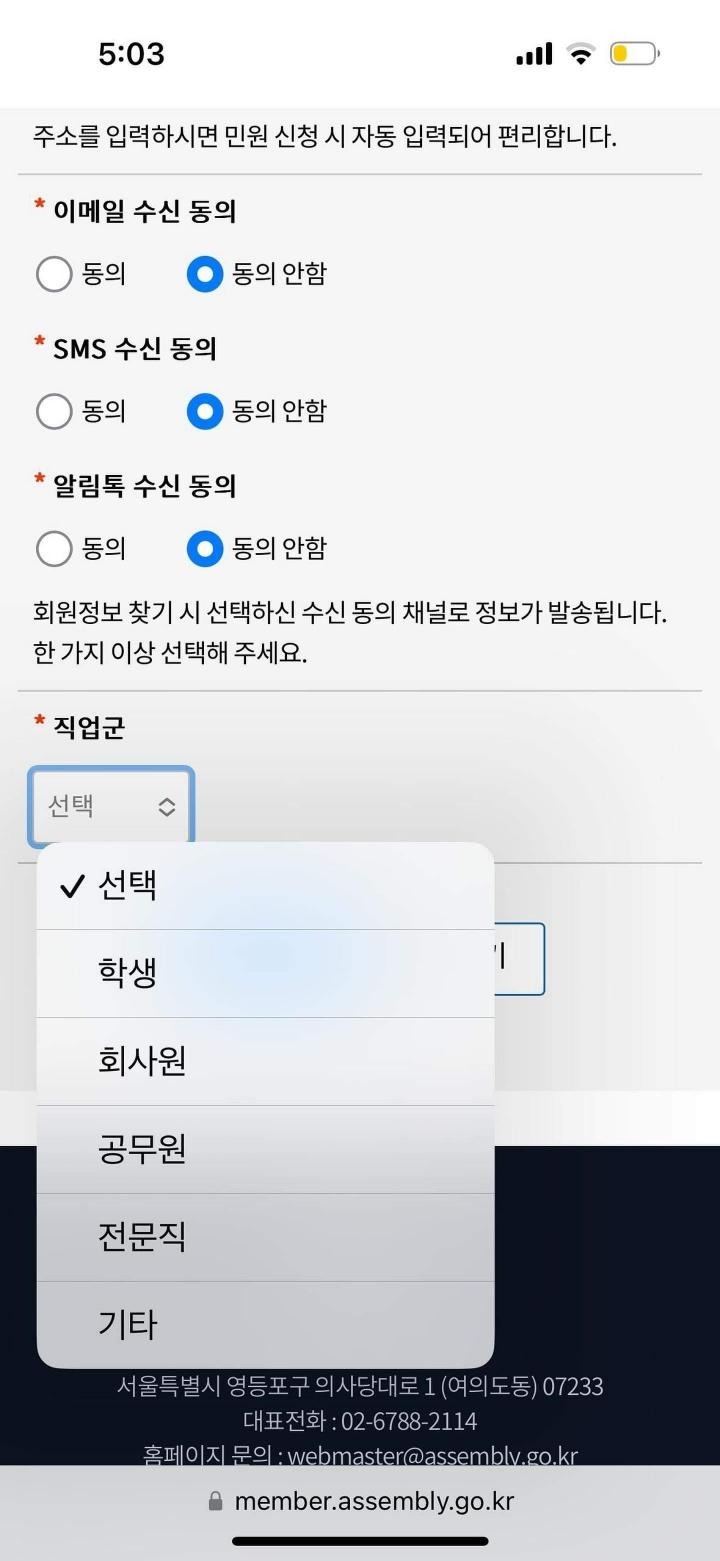
13. Good job, your account has been created successfully!
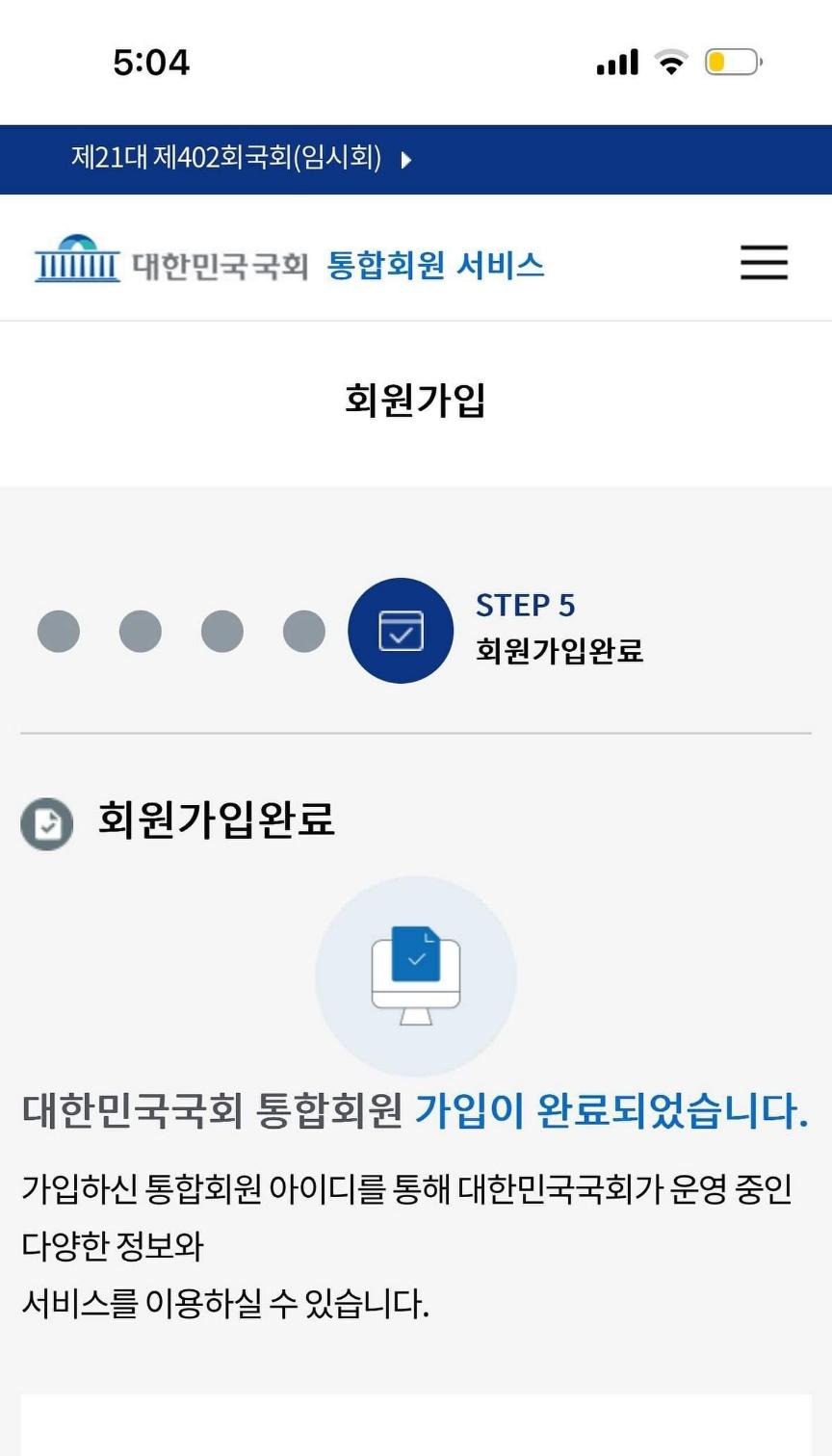
14. Now that you're logged into your new account, you're ready to sign. Go back to the bottom of the petition and click the signature button again.
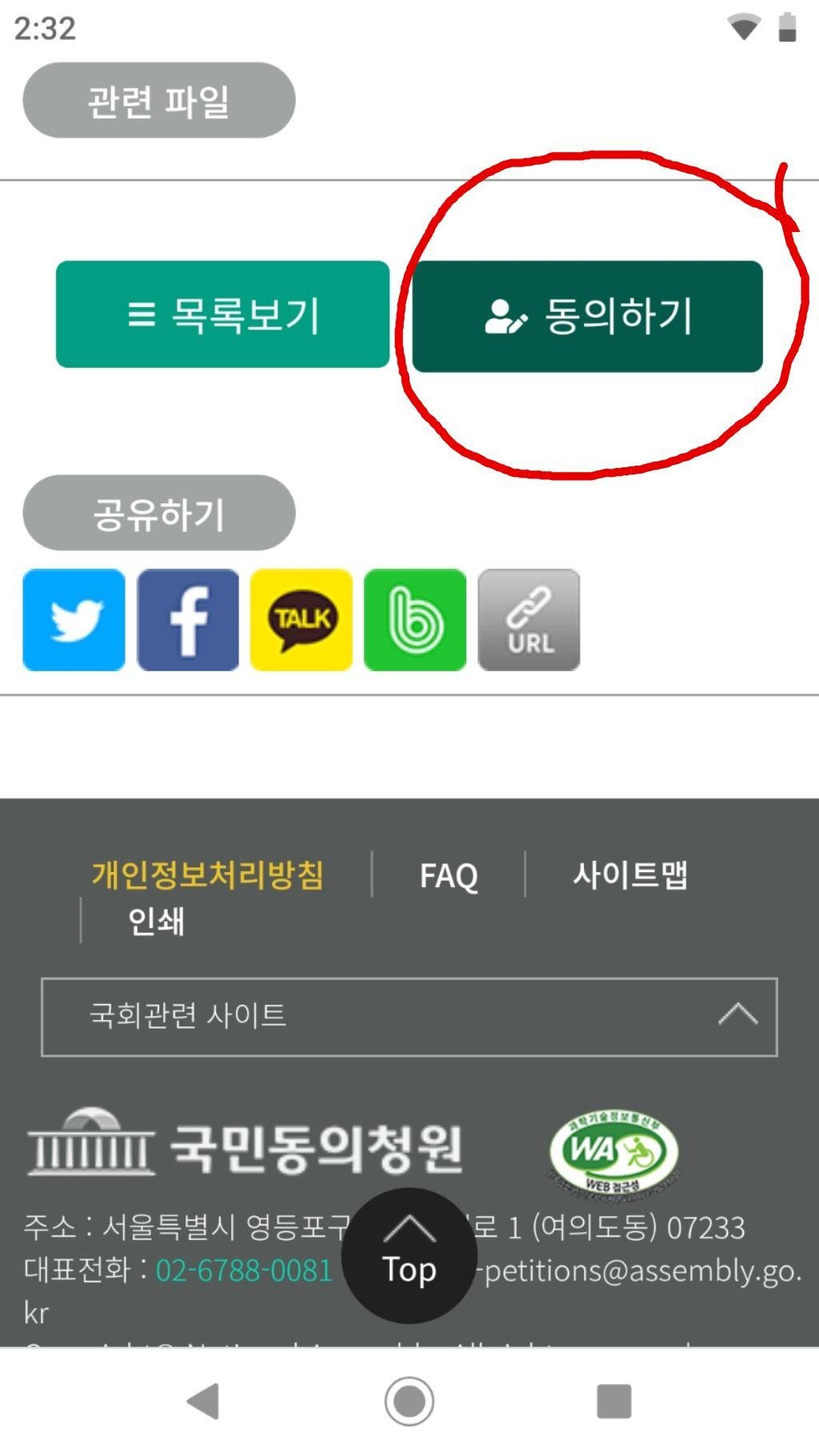
15. In the popup, check the box to confirm, and then click to submit your signature. That's it! You'll see another popup showing you how many other people have signed so far. Thanks so much for helping us fix an incredibly sad and senseless situation!